Blog
Stack the flag 2020 - Rome
Introduction
This is a collaborated writeup with my teammate for a mobile reverse engineering challenge for Stack The Flag CTF 2020. My teammate did the mobile RE while I did the native library RE for x86 linux. This is an interesting experience and an insight into mobile RE as well.
The link to his write up can be found here.
All Roads Lead to Rome! - STACK the Flags 2020 writeup
Challenge info
TITLE
All Roads Lead to Rome! [3000 points]
CATEGORY
Mobile
DESCRIPTION
Korovax wants everyone to reach this Activity, because Korovax recently read up on Rome and would like to share with everyone else! It’s Korovax’s application and he can do whatever he wants! Perhaps we can find the secrets of Korovax through Rome?
An APK file mobile-challenge.apk is provided as part of the challenge.
Contents
- Introduction
- Decompiling the app
- Analyzing the Java code
- Locating the native library
- Decompiling the native library
- Analyzing the native code
- Retrieving the encode table
- Understanding the encoding algorithm
- Decoding the flag
- Conclusion
Introduction
This challenge is solved using both static and dynamic analysis. This involves using decompilation tools for static analysis and debuggers and emulators for dynamic analysis.
The challenge description tells us that we are looking for something related to an Activity and Rome. We will keep this in mind.
Decompiling the app
One of the first things we try is decompiling the APK. We use jadx which even comes with a GUI. Simply install the program, run it, and select the APK file mobile-challenge.apk for decompilation.
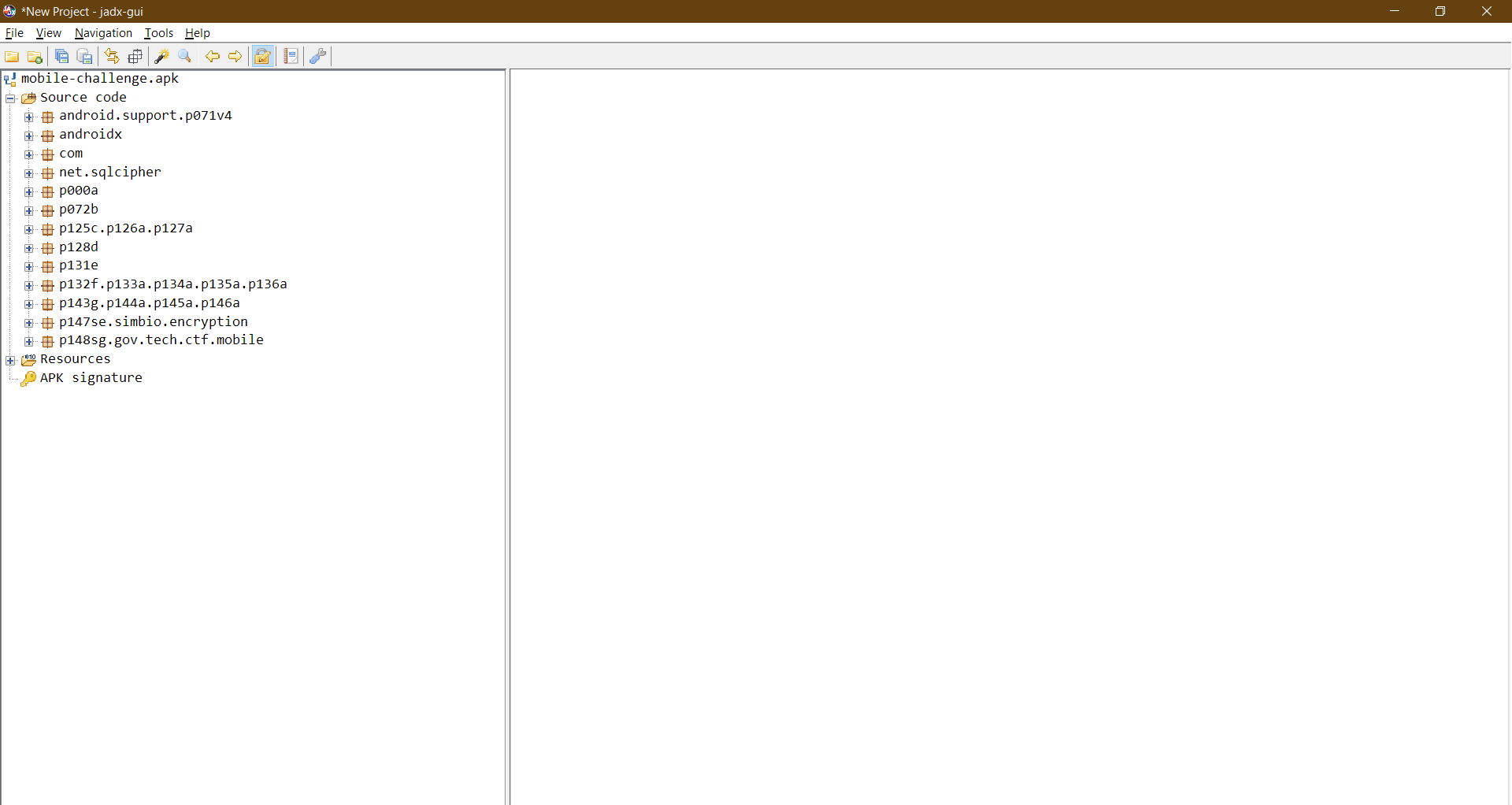
jadx smoothly decompiles the APK file into Java code. Now, we begin analyzing the code.
Analyzing the Java code
We notice an Activity called Rome after poking around the code. This Activity is directly related to the challenge!
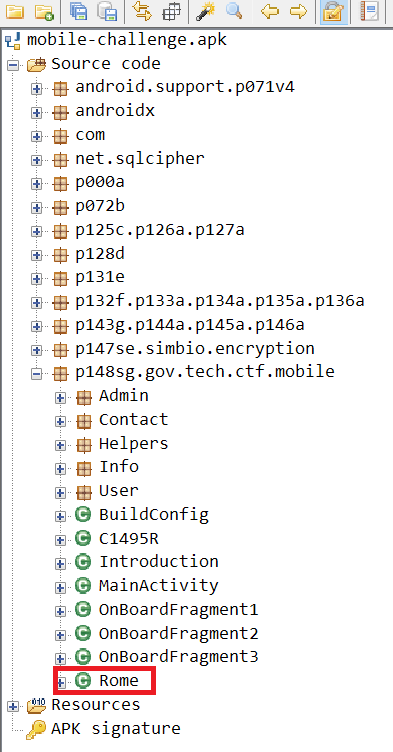
Looking through the source code of the Rome Activity, we find the main function which validates the user input - onClick(View). Looking even deeper, we find the main part of the challenge.
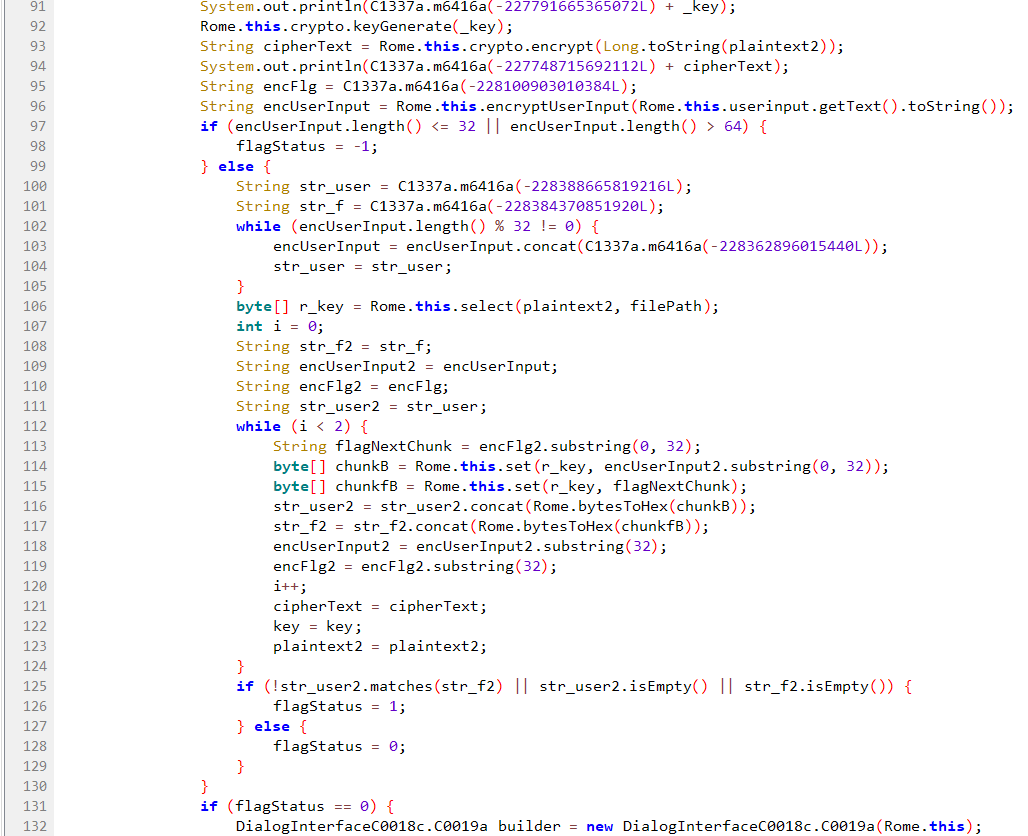
Important notes
- Line 131: the goal is to find a user input that results in
flagStatus == 0. - Line 96: the app encodes the user input by calling the JNI function
encryptUserInput(String). - Lines 97, 102, 113, 114: the encoded user input
encUserInputshould be of length 32. After analyzing the functionencryptUserInput(String), we realise that this is also the length of the original user input. - Lines 108-129: the encoded user input
encUserInputneeds to be equal to the encoded flagencFlag.
Lastly, line 108: the encoded flag encFlag is determined by the function C1337a.m6416a(long). By manually copying and executing the code relevant to that function in repl.it, we find that encFlag == "8443410818532819843239113959333039368139089308839181213938232000".
For convenience, we represent encFlag in hexadecimal notation like so:
38 34 34 33 34 31 30 38 31 38 35 33 32 38 31 39 38 34 33 32 33 39 31 31 33 39 35 39 33 33 33 30 33 39 33 36 38 31 33 39 30 38 39 33 30 38 38 33 39 31 38 31 32 31 33 39 33 38 32 33 32 30 30 30
Summary of the Java code
In summary, this is the gist of the code:
var encFlag = getEncFlag() // line 108
var encUserInput = encryptUserInput(UserInput) // line 96
set(key, encFlag) // line 114
set(key, encUserInput) // line 115
compare(encFlag, encUserInput) // line 126
Note that set() is a JNI function.
There is one possible issue with our summary of the code. Based on line 112, set() is called twice on the encoded flag and input. The issue is that set() may use a key scheduling or mutation algorithm which would cause different results. However, after analyzing the native implementation for set() later on, we conclude that it does not maintain internal states. Hence, this scenario is unlikely.
In conclusion, it is clear that the crucial function is encryptUserInput(String). All we need to do now is analyze that function and find a user input that matches encFlag.
Locating the native library
As with the previous mobile challenges, the important function encryptUserInput(String) is implemented in the C++ shared library.
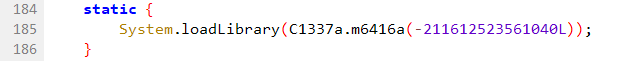
Using the code we copied into repl.it earlier, we find that C1337a.m6416a(-211612523561040L) resolves to libnative-lib.so. This is the library we’re looking for.
Looking around the jadx-gui output, we easily find the location of that library.
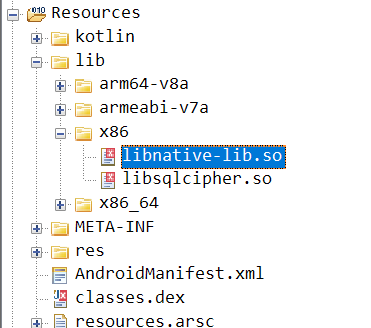
Decompiling the native library
We use IDA Pro to decompile the libnative-lib.so. Free decompilers like Ghidra will likely work just as well.
We also decompile the x86 variant of the library as it matches the architecture of the emulator we will use later on for debugging.
Looking through the decompiler output, we find the function Java_sg_gov_tech_ctf_mobile_Rome_encryptUserInput(), which is the implementation of the function encryptUserInput(String).
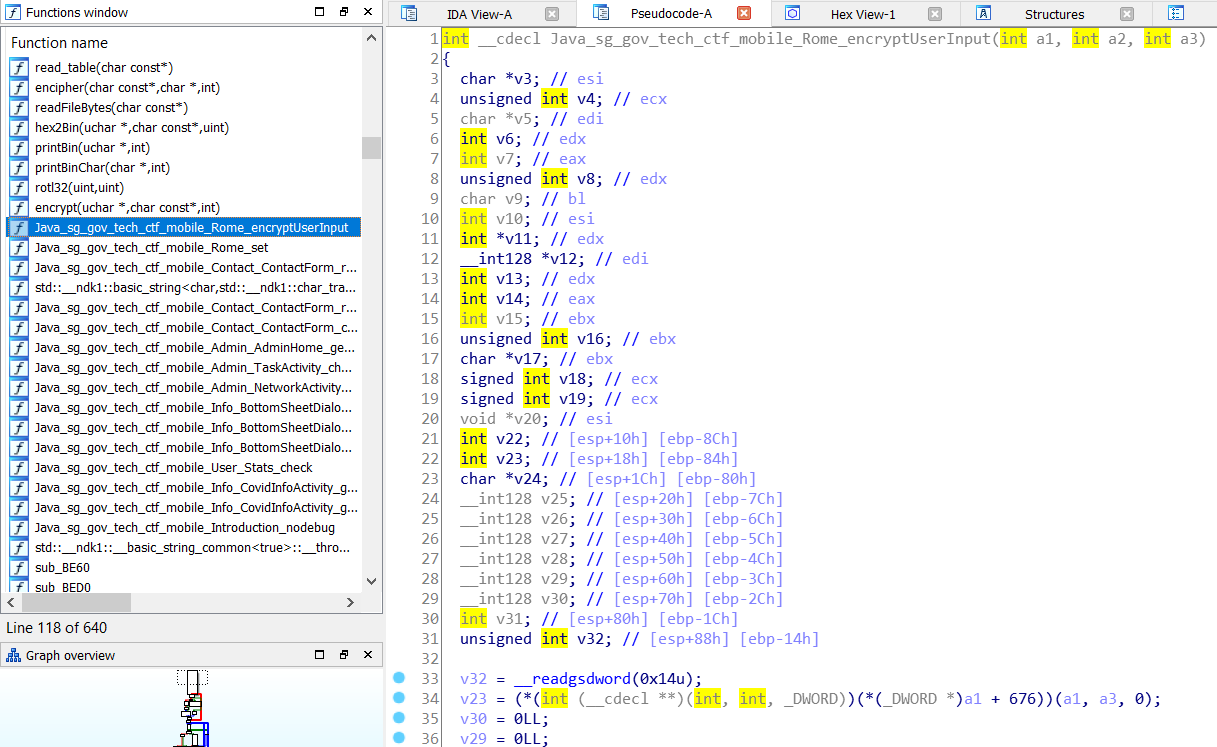
Analyzing the native code
Similar to the functions related to the other mobile challenges, the first line of this function gets the user input.
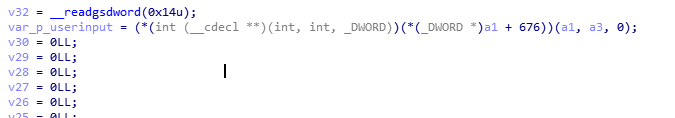
After renaming some variables for clarity, we quickly discover a chunk of code that is unaffected by the user input.
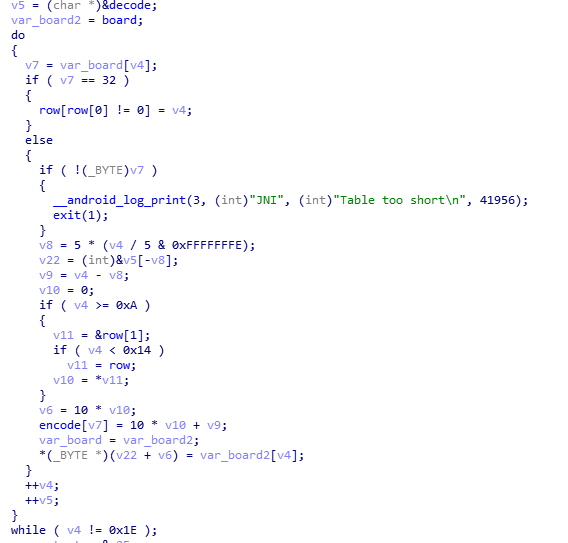
We realize 2 things:
encodeis in the .bss segment which contains uninitialized global variables.boardstores a pointer to the .rodata segment which contains constants.
The code is actually building an encode table from the fixed array of data board! We need to find out the contents of the encode table.
Retrieving the encode table
To retrieve the encode table from memory, we need to do the following:
- Set up an emulator
- Run the
RomeActivity on the emulator - Attach a debugger to the app process
- Dump the values stored at the memory address of the encode table.
This is how we go about accomplishing the steps:
- Start the emulator.
- Install the APK file on it with the command:
adb install mobile-challenge.apk - Start the
RomeActivity with the command:adb shell am start sg.gov.tech.ctf.mobile/.Rome - Attaching the debugger is more involved:
- Find the process ID of the running app with the command:
adb shell ps | grep sg.gov.tech.ctf.mobile - Attach a gdbserver instance to the process with the command:
adb shell "gdbserver attach :8888 --attach <process ID of app> - Forward the port that the
gdbserveris listening on with the command:adb forward tcp:8888 tcp:8888 - Start GDB with the command:
gdb - Disable automatic symbol loads with the command:
set auto-solib-add off. These are time-consuming and may hang. - Connect to the listening port with the command:
target remote :8888
- Find the process ID of the running app with the command:
- Find the base memory address of the
libnative-lib.solibrary with the command:adb shell cat/proc/<process ID of app>/maps | grep libnative-lib - Place a breakpoint at the memory address
0xa501, which is right after the loop which populates the encode table. - Step through the program and print out the values starting at the memory address
0x3e0cc, which is the start of the encode table.
After printing, we get the following table:
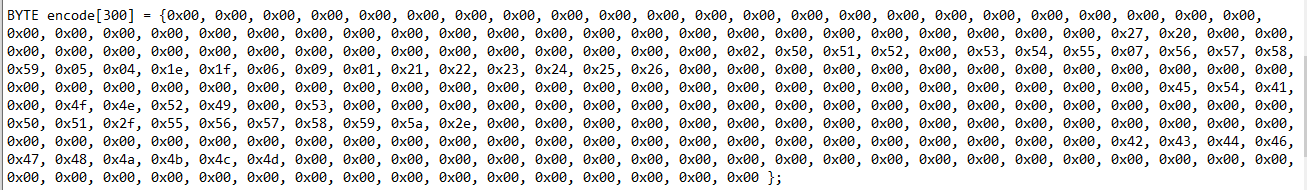
Since board is constant, the encode table must be constant. This means that the encode table will remain the same no matter what. Knowing this, we can move on to understanding how the encoding works.
Understanding the encoding algorithm
With the encode table ready, it is time to reverse engineer the main encoding algorithm.
After renaming a few more variables for clarity, we end up with the following decompiler output.
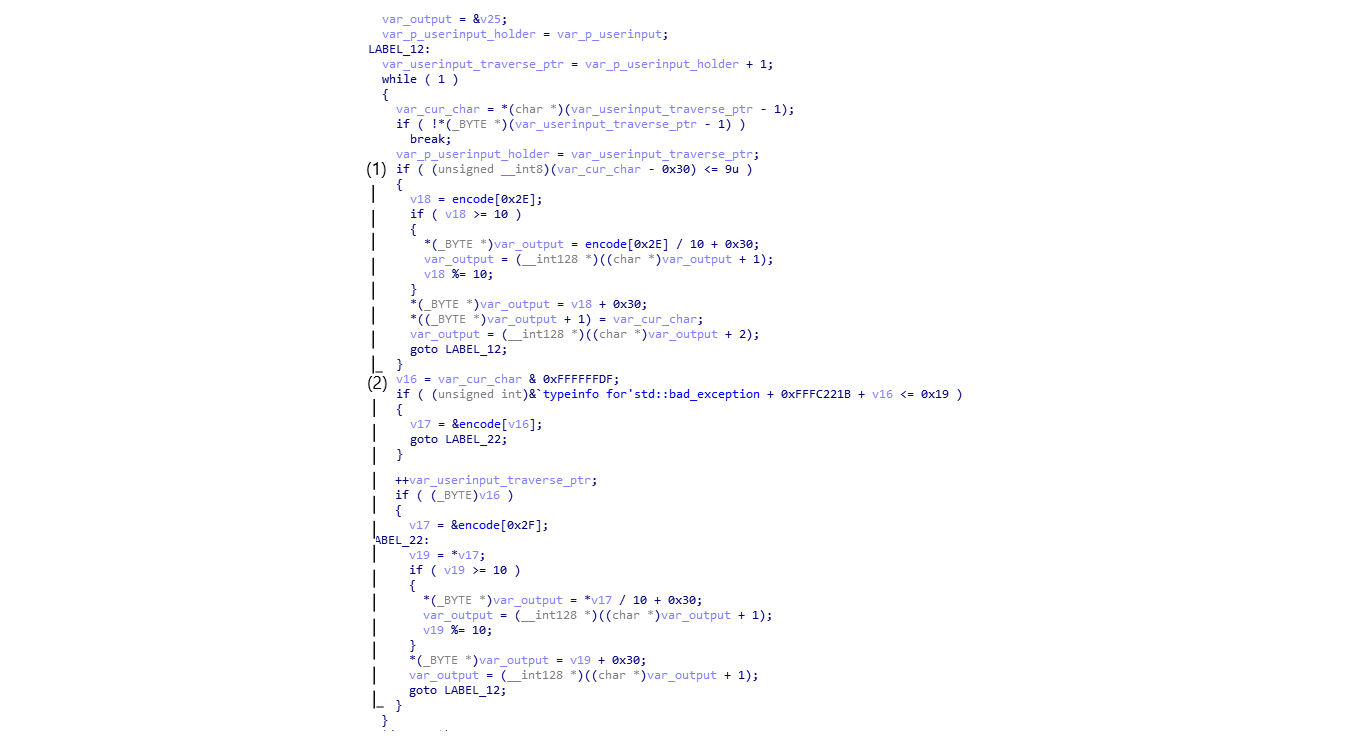
The algorithm iterates through each character of the user input and encodes each character. The characters of the resulting string will all be less than 0x40. In this case, they are all in the range 0x30 through 0x39.
There are 2 possible cases for a character:
-
The character < 0x40 (refer to the code in (1) in the image above)
Since
v18takes the value ofencode[0x2e], which is0x20based on the dumped encode table, the if statementif (v18 >= 10)will always be true.Hence, the encoded character will always be in the form
0x32, 0x33, <char>. The single-byte character will encode to 3 bytes. -
The character >= 0x40 (refer the code in (2) in the image above)
If
v19 >= 10the character encodes to 2 bytes. Otherwise, it encodes to only 1 byte.
Notice that the algorithm uses variable length encoding. This is possibly why there is no user input length validation in the function unlike the other mobile challenges.
Decoding the flag
Initially, we tried several methods to decode the flag such as angr and AFL. Both methods did not work.
We end up enumerating every character to generate an encoding table so that we can manually decode the flag. To do so, we write a C program that replicates the encoding algorithm.
#include <stdlib.h>
#include <stdio.h>
#include <stdint.h>
#include <memory.h>
typedef uint8_t BYTE;
typedef uint32_t DWORD;
// This is the encode table from earlier.
BYTE encode[300] = { 0x00, 0x00, 0x00, 0x00, 0x00, 0x00, 0x00, 0x00, 0x00, 0x00, 0x00, 0x00, 0x00, 0x00, 0x00, 0x00, 0x00, 0x00, 0x00, 0x00, 0x00, 0x00, 0x00, 0x00, 0x00, 0x00, 0x00, 0x00, 0x00, 0x00, 0x00, 0x00, 0x00, 0x00, 0x00, 0x00, 0x00, 0x00, 0x00, 0x00, 0x00, 0x00, 0x00, 0x00, 0x00, 0x00, 0x27, 0x20, 0x00, 0x00, 0x00, 0x00, 0x00, 0x00, 0x00, 0x00, 0x00, 0x00, 0x00, 0x00, 0x00, 0x00, 0x00, 0x00, 0x00, 0x02, 0x50, 0x51, 0x52, 0x00, 0x53, 0x54, 0x55, 0x07, 0x56, 0x57, 0x58, 0x59, 0x05, 0x04, 0x1e, 0x1f, 0x06, 0x09, 0x01, 0x21, 0x22, 0x23, 0x24, 0x25, 0x26, 0x00, 0x00, 0x00, 0x00, 0x00, 0x00, 0x00, 0x00, 0x00, 0x00, 0x00, 0x00, 0x00, 0x00, 0x00, 0x00, 0x00, 0x00, 0x00, 0x00, 0x00, 0x00, 0x00, 0x00, 0x00, 0x00, 0x00, 0x00, 0x00, 0x00, 0x00, 0x00, 0x00, 0x00, 0x00, 0x00, 0x00, 0x45, 0x54, 0x41, 0x00, 0x4f, 0x4e, 0x52, 0x49, 0x00, 0x53, 0x00, 0x00, 0x00, 0x00, 0x00, 0x00, 0x00, 0x00, 0x00, 0x00, 0x00, 0x00, 0x00, 0x00, 0x00, 0x00, 0x00, 0x00, 0x00, 0x00, 0x50, 0x51, 0x2f, 0x55, 0x56, 0x57, 0x58, 0x59, 0x5a, 0x2e, 0x00, 0x00, 0x00, 0x00, 0x00, 0x00, 0x00, 0x00, 0x00, 0x00, 0x00, 0x00, 0x00, 0x00, 0x00, 0x00, 0x00, 0x00, 0x00, 0x00, 0x00, 0x00, 0x00, 0x00, 0x00, 0x00, 0x00, 0x00, 0x00, 0x00, 0x00, 0x00, 0x00, 0x00, 0x00, 0x00, 0x00, 0x00, 0x00, 0x00, 0x42, 0x43, 0x44, 0x46, 0x47, 0x48, 0x4a, 0x4b, 0x4c, 0x4d, 0x00, 0x00, 0x00, 0x00, 0x00, 0x00, 0x00, 0x00, 0x00, 0x00, 0x00, 0x00, 0x00, 0x00, 0x00, 0x00, 0x00, 0x00, 0x00, 0x00, 0x00, 0x00, 0x00, 0x00, 0x00, 0x00, 0x00, 0x00, 0x00, 0x00, 0x00, 0x00, 0x00, 0x00, 0x00, 0x00, 0x00 };
// This is the `encFlag` from earlier.
BYTE target[65] = { 0x38, 0x34, 0x34, 0x33, 0x34, 0x31, 0x30, 0x38, 0x31, 0x38, 0x35, 0x33, 0x32, 0x38, 0x31, 0x39, 0x38, 0x34, 0x33, 0x32, 0x33, 0x39, 0x31, 0x31, 0x33, 0x39, 0x35, 0x39, 0x33, 0x33, 0x33, 0x30, 0x33, 0x39, 0x33, 0x36, 0x38, 0x31, 0x33, 0x39, 0x30, 0x38, 0x39, 0x33, 0x30, 0x38, 0x38, 0x33, 0x39, 0x31, 0x38, 0x31, 0x32, 0x31, 0x33, 0x39, 0x33, 0x38, 0x32, 0x33, 0x32, 0x30, 0x30, 0x30, 0x00 };
void crypt(BYTE c, BYTE *output) {
memset(output, 0, 3);
BYTE *origpos = output;
memset(output, 0, 0x10);
if (c - 0x30 <= 0x9) {
BYTE v18 = encode[0x2e];
if (v18 >= 10) {
*output = encode[0x2e] / 10 + 0x30;
output = output + 1;
v18 %= 10;
}
*output = v18 + 0x30;
*(output + 1) = c;
output = output + 2;
return;
}
BYTE v16 = c & 0xDF;
if (v16) {
BYTE *v17;
if ((0xbf + v16) % 0xff <= 0x19) {
v17 = &encode[v16];
} else {
v17 = &encode[0x2f];
}
BYTE v19 = *v17;
if (v19 >= 10) {
*output = *v17 / 10 + 0x30;
output = output + 1;
v19 %= 10;
}
*output = v19 + 0x30;
output = output + 1;
return;
}
}
void print_hex(BYTE str[], int len) {
int idx;
for (idx = 0; idx < len; idx++)
printf("0x%02x ", str[idx]);
}
void main() {
BYTE *output = (BYTE *)malloc(0x10);
for (int i = 0x20; i < 0x7f; i++) {
printf("encode %c :", i);
crypt((BYTE)i, output);
print_hex(output, 3);
puts("");
}
free(output);
}
We obtain the following table after running the program.
encode :0x33 0x39 0x20
encode ! :0x33 0x39 0x21
encode " :0x33 0x39 0x22
encode # :0x33 0x39 0x23
encode $ :0x33 0x39 0x24
encode % :0x33 0x39 0x25
encode & :0x33 0x39 0x26
encode ' :0x33 0x39 0x27
encode ( :0x33 0x39 0x28
encode ) :0x33 0x39 0x29
encode * :0x33 0x39 0x2a
encode + :0x33 0x39 0x2b
encode , :0x33 0x39 0x2c
encode - :0x33 0x39 0x2d
encode . :0x33 0x39 0x2e
encode / :0x33 0x39 0x2f
encode 0 :0x33 0x39 0x30
encode 1 :0x33 0x39 0x31
encode 2 :0x33 0x39 0x32
encode 3 :0x33 0x39 0x33
encode 4 :0x33 0x39 0x34
encode 5 :0x33 0x39 0x35
encode 6 :0x33 0x39 0x36
encode 7 :0x33 0x39 0x37
encode 8 :0x33 0x39 0x38
encode 9 :0x33 0x39 0x39
encode : :0x33 0x32 0x00
encode ; :0x33 0x32 0x00
encode < :0x33 0x32 0x00
encode = :0x33 0x32 0x00
encode > :0x33 0x32 0x00
encode ? :0x33 0x32 0x00
encode @ :0x30 0x00 0x00
encode A :0x32 0x00 0x00
encode B :0x38 0x30 0x00
encode C :0x38 0x31 0x00
encode D :0x38 0x32 0x00
encode E :0x30 0x00 0x00
encode F :0x38 0x33 0x00
encode G :0x38 0x34 0x00
encode H :0x38 0x35 0x00
encode I :0x37 0x00 0x00
encode J :0x38 0x36 0x00
encode K :0x38 0x37 0x00
encode L :0x38 0x38 0x00
encode M :0x38 0x39 0x00
encode N :0x35 0x00 0x00
encode O :0x34 0x00 0x00
encode P :0x33 0x30 0x00
encode Q :0x33 0x31 0x00
encode R :0x36 0x00 0x00
encode S :0x39 0x00 0x00
encode T :0x31 0x00 0x00
encode U :0x33 0x33 0x00
encode V :0x33 0x34 0x00
encode W :0x33 0x35 0x00
encode X :0x33 0x36 0x00
encode Y :0x33 0x37 0x00
encode Z :0x33 0x32 0x00
encode [ :0x33 0x32 0x00
encode \ :0x33 0x32 0x00
encode ] :0x33 0x32 0x00
encode ^ :0x33 0x32 0x00
encode _ :0x33 0x32 0x00
encode ` :0x30 0x00 0x00
encode a :0x32 0x00 0x00
encode b :0x38 0x30 0x00
encode c :0x38 0x31 0x00
encode d :0x38 0x32 0x00
encode e :0x30 0x00 0x00
encode f :0x38 0x33 0x00
encode g :0x38 0x34 0x00
encode h :0x38 0x35 0x00
encode i :0x37 0x00 0x00
encode j :0x38 0x36 0x00
encode k :0x38 0x37 0x00
encode l :0x38 0x38 0x00
encode m :0x38 0x39 0x00
encode n :0x35 0x00 0x00
encode o :0x34 0x00 0x00
encode p :0x33 0x30 0x00
encode q :0x33 0x31 0x00
encode r :0x36 0x00 0x00
encode s :0x39 0x00 0x00
encode t :0x31 0x00 0x00
encode u :0x33 0x33 0x00
encode v :0x33 0x34 0x00
encode w :0x33 0x35 0x00
encode x :0x33 0x36 0x00
encode y :0x33 0x37 0x00
encode z :0x33 0x32 0x00
encode { :0x33 0x32 0x00
encode | :0x33 0x32 0x00
encode } :0x33 0x32 0x00
encode ~ :0x33 0x32 0x00
Notice that there are multiple characters that encode to the same characters. It is unclear whether this is intentional, or whether there are additional checks, or whether the input is preprocessed.
Regardless, this table is enough to decode the flag (along with some educated guesses 😉). Replace each byte sequence in encFlag with the appropriate character. We get the flag: govtech_csg{1t5sup3rc0mpl1cat3d}.
While this flag passes validation in the app, it is not the correct flag. Upon clarifying with an admin, we realise that the flag is actually capitalized. With a few edits, we end up with the correct flag: govtech-csg{1T5SUP3RC0MPL1CAT3D}.
Note: the correct flag may, in fact, have underscores like so: govtech-csg{1T5_SUP3R_C0MPL1CAT3D}. We may have forgotten which is the correct flag 😅
Conclusion
All in all, we feel that this is an interesting challenge involving both reverse engineering and debugging Java and C code. Thanks to GovTech CSG for the challenge! 😁